Data Reports
Overview
The Data Reports page enables researchers to create and save customizable dashboards to visualize study data. This section provides tools for building interactive reports with various widgets, such as pie charts, bar charts, and line charts, to present data in a clear and actionable format.
The SMAAT platform’s Data Reports feature supports dynamic data exploration, allowing researchers to tailor visualizations to specific questions or participants. Reports can be saved and revisited, making it easy to track trends and share insights.
Creating a New Report
To create a new report, click the “+ New Report” button on the Data Reports page. Each report consists of one or more pages, which you can add by clicking “+ Add Page.”
Example: Create a report for a study on stress levels with separate pages for survey response trends and sensor-based activity data.
Troubleshooting Tip: Ensure you save your report regularly by clicking “Save” to avoid losing changes.
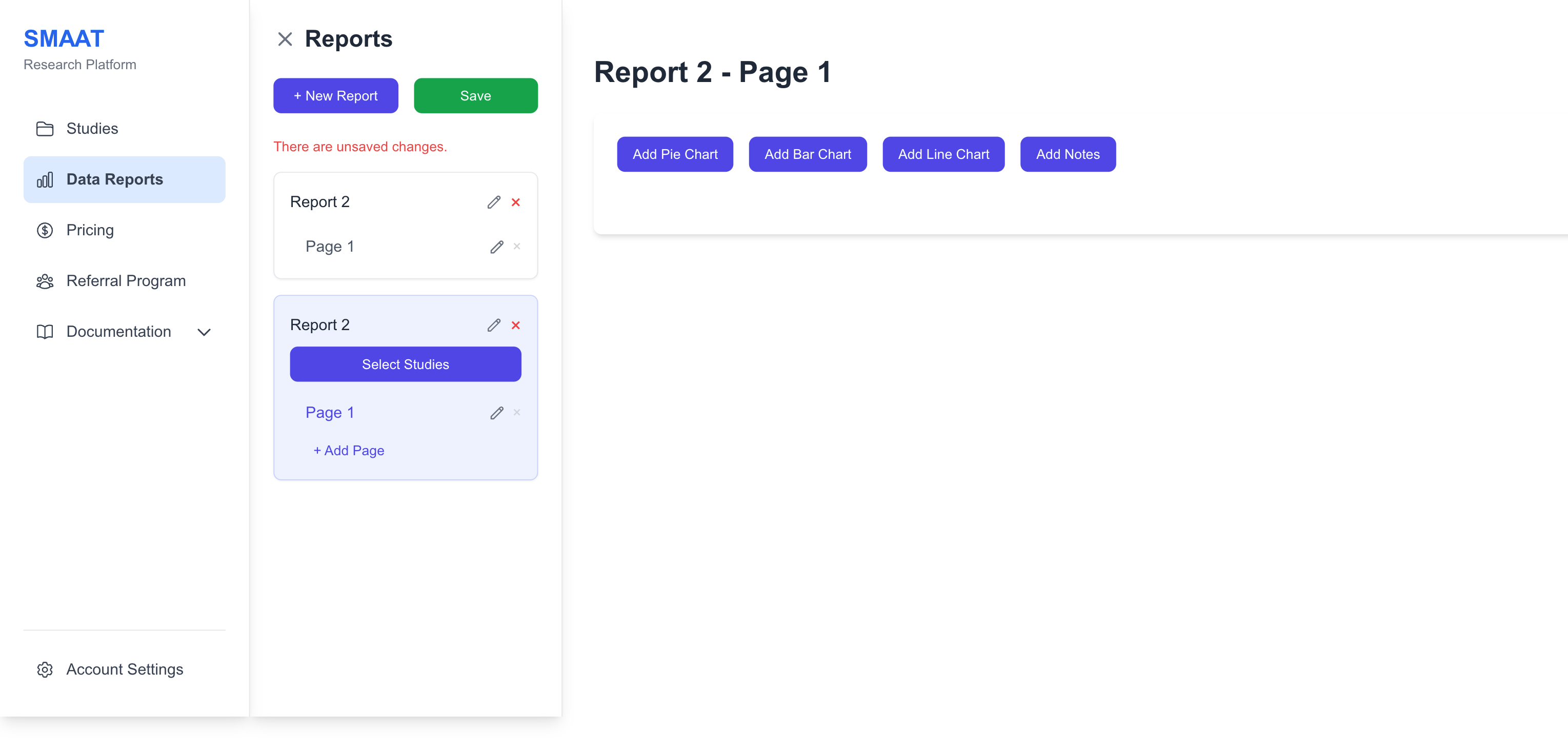
Adding and Customizing Widgets
On each report page, add widgets (e.g., pie chart, bar chart, line chart, or note) to visualize data. Widgets can be resized and moved around the page for optimal layout. To customize a widget, right-click it to open the settings menu, where you can:
- Select the question or participant data to display.
- Adjust widget-specific options (e.g., chart colors, axis labels).
Right-click the widget again to close the settings menu. Always click “Save” to preserve your report’s current state before leaving the page.
Example: Add a bar chart widget to display the distribution of responses to a question about sleep quality, selecting only data from a specific participant group.
Troubleshooting Tip: If a widget displays no data, verify that the selected question or participant has sufficient data in the Data Overview tab.
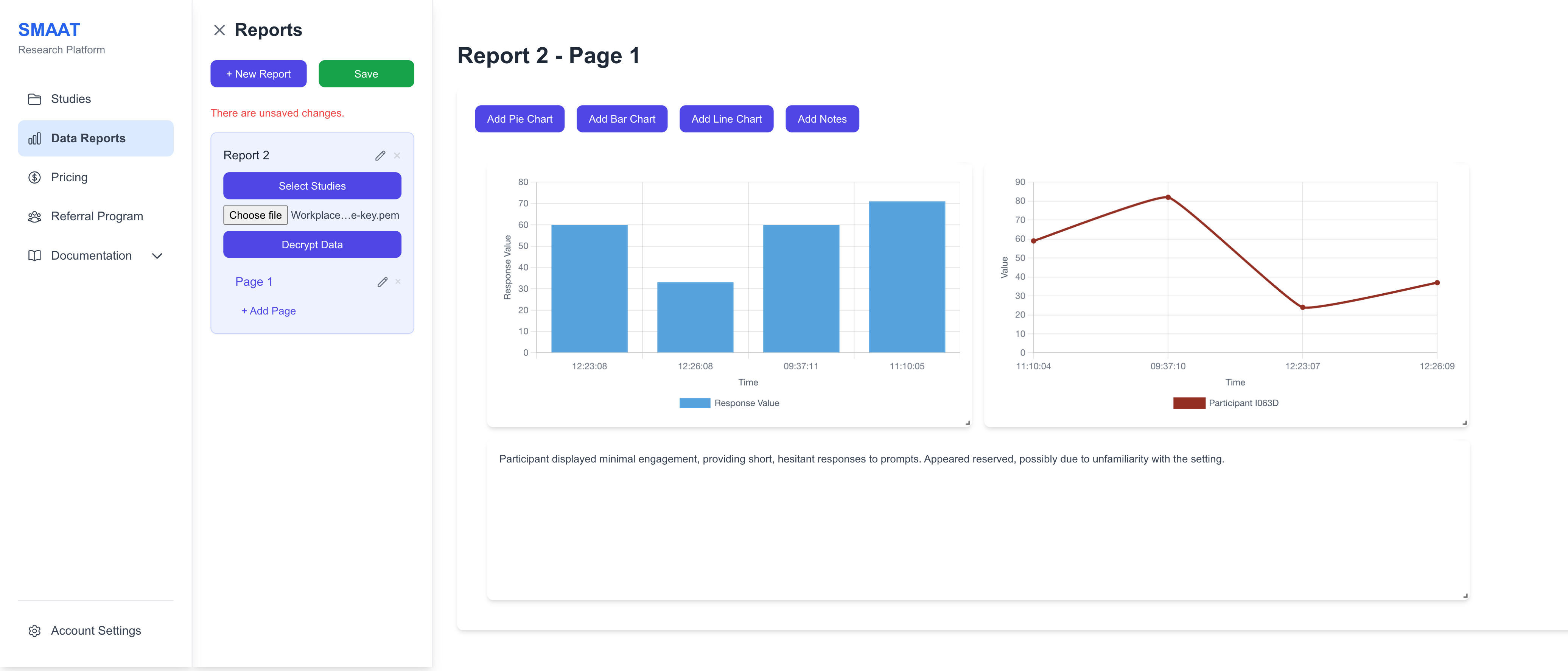
Next Steps
With Data Reports configured, explore the following sections to continue analyzing and managing your research on the SMAAT platform:
- Frequently Asked Questions: Find answers to common questions about the SMAAT platform.