Configuring Sensor Data
Overview
The Sensor Data tab in the study edit page allows researchers to configure smartphone sensors that collect data in the background, independent of survey responses. This passive data collection is a powerful feature of the SMAAT platform, enabling you to gather contextual information about participants’ environments, movements, and behaviors without requiring their active input. This section provides a detailed guide to setting up and customizing sensor data collection to support your research objectives.
Background sensors run continuously (or at specified intervals) while the SMAAT app is active, providing a continuous stream of data that can be correlated with survey responses or analyzed independently. The platform supports fine-grained control over sensor settings to balance data quality and battery efficiency.
Available Sensors
Currently, the SMAAT platform supports the following sensor for background data collection:
- GPS: Tracks the participant’s geographic location using latitude and longitude coordinates, ideal for studies on mobility, environmental exposure, or location-based behaviors.
Note: Additional sensors (e.g., accelerometer, gyroscope) may be available for survey-specific data collection, as covered in the Surveys section.
Configuring GPS Sensor
To enable GPS data collection, activate the GPS sensor in the Sensor Data tab and configure its settings to suit your study’s needs.
Sampling Rate
Choose from predefined sampling rates to balance data granularity and battery usage:
- Low: Battery-saving mode, collecting data less frequently (e.g., every 5 minutes).
- Medium: Balanced mode, suitable for most studies (e.g., every 1 minute).
- High: High-frequency mode for maximum data quality (e.g., every 10 seconds), but more battery-intensive.
- Custom: Manually configure settings for precise control.
Custom GPS Options
If you select the custom sampling rate, you can fine-tune the following parameters:
- Activity Type (iOS only): Specify the participant’s activity to optimize location accuracy (e.g., “Other Navigation” for general movement, “Fitness” for exercise tracking).
- Deferred Updates:
- Distance: The minimum distance (in meters) the device must move before triggering a location update (e.g., 100 meters).
- Interval: The time interval (in milliseconds) between location updates (e.g., 60000 for 1 minute).
- Timeout: The maximum time (in milliseconds) to wait for a location update before stopping the service (e.g., 300000 for 5 minutes).
- Foreground Service:
- Notification Title: The title displayed in the notification when the service is active (e.g., “SMAAT Location Tracking”).
- Notification Body: The body text of the notification (e.g., “Collecting location data for your study.”).
- Notification Color: The color of the notification icon, enhancing visibility.
- Kill on Destroy: Option to stop the service if the app is closed, preserving battery life.
- iOS-Specific Options:
- Pauses Updates Automatically: Pauses location updates in low-signal areas (e.g., tunnels) to improve accuracy.
- Shows Background Location Indicator: Displays a blue bar on the iOS device when location services are active in the background.
Example: For a study on urban commuting, configure a custom GPS setting with a 50-meter distance threshold, 30-second interval,Foreach participant’s routes efficiently.
Troubleshooting Tip: If GPS data is inconsistent, check the sampling rate and ensure participants have enabled location permissions. High sampling rates may drain batteries faster, so inform participants accordingly.
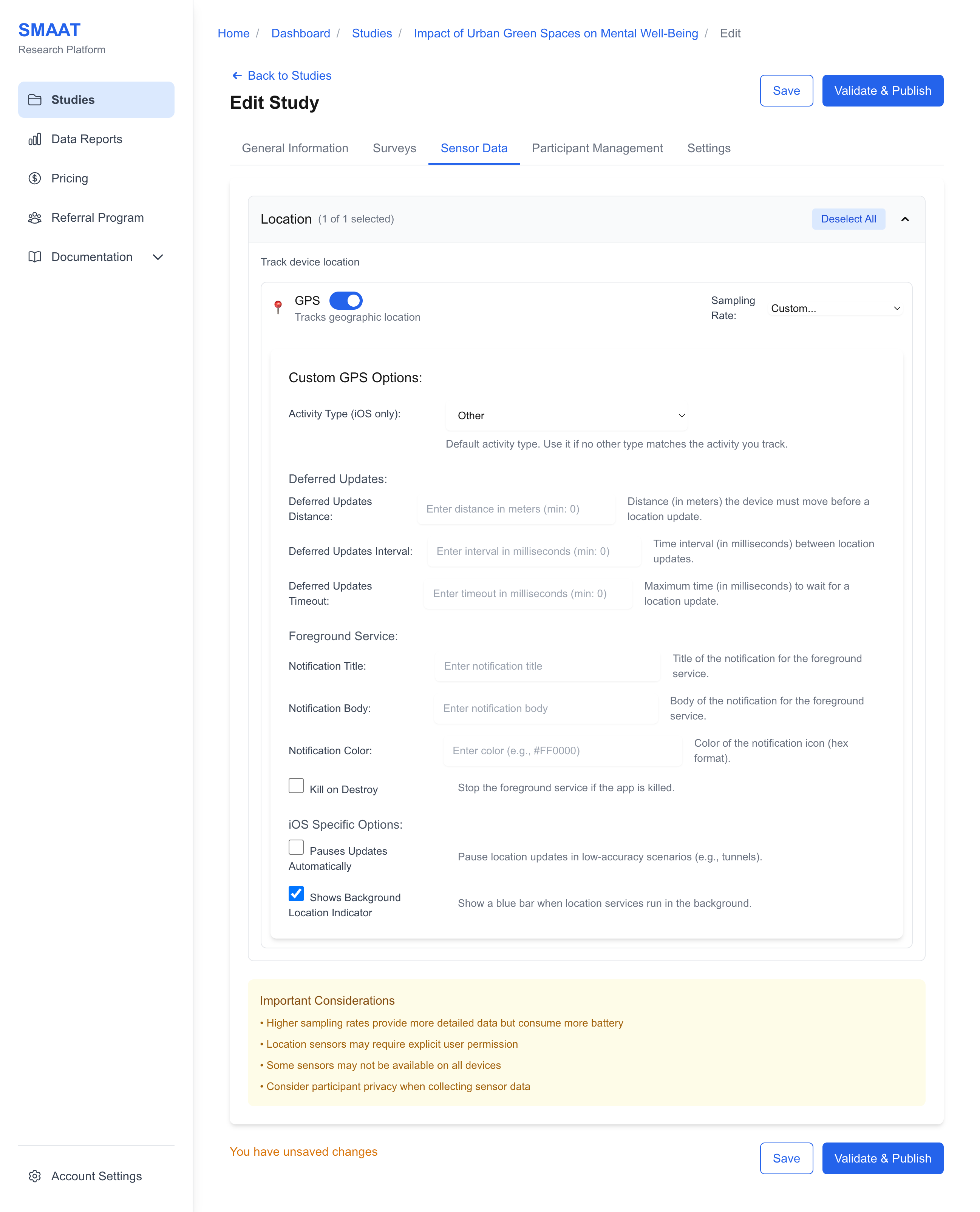
Next Steps
With your sensor data collection configured, explore the following sections to continue building and managing your research on the SMAART platform:
Study Setup
- Participant Management: Manage participant enrollment and study settings.
- Settings: Manage study settings.
Study Execution
- Study Dashboard: Monitor invitations, participants, notifications, and data.
Data Analysis
- Data Analysis: Build visualizations to analyze study data.
- Background Sensor Data: Analyze passive sensor data collected from participants.
- Data Reports: Generate comprehensive reports from study data.
- Frequently Asked Questions: Find answers to common questions about the SMAAT platform.