Getting Started with the SMAAT Platform
Welcome to the comprehensive documentation for the SMAAT (Sensor-based Mobile Assessment and Tracking) platform! This guide is tailored for Researchers who will design and manage studies, surveys, and participant data using the web-based researcher portal, as well as Participants who will interact with studies through the SMAAT mobile application, available on iOS and Android. Whether you are conducting academic research, clinical studies, or behavioral experiments, this documentation will guide you through every step, from account creation to data analysis. For detailed instructions on using the SMAAT app as a participant, refer to the Participant Guide.
The SMAAT platform empowers researchers to collect rich datasets by combining passive sensor data (e.g., location, motion) with active user inputs (e.g., survey responses, experimental tasks). With features like customizable notification schedules, end-to-end encryption, and real-time data visualization, SMAAT streamlines the research process while ensuring data security and participant privacy.
Key Features of the SMAAT Platform
The SMAAT platform offers a robust set of tools to support your research needs. Below are the core features that make it a powerful choice for mobile-based studies:
- Active Experience Sampling: Design interactive surveys and experimental tasks to collect participant responses at specific times or in response to events, with the ability to collect sensor data (e.g., accelerometer) concurrently during survey completion for contextual analysis.
- Advanced Notification Scheduling: Create flexible notification schedules, including fixed-time, random, event-based, and geolocation-based triggers, to prompt participant engagement.
- Passive Sensor Data Collection: Gather data from smartphone sensors such as GPS without requiring participant interaction.
- End-to-End Encrypted Data Storage: Ensure data security with server-side encryption and optional public/private key encryption for additional protection.
- Real-Time Data Dashboards: Visualize and analyze participant data through customizable dashboards, accessible directly from the researcher portal.
These features are integrated into a user-friendly interface, making it easy to set up complex studies while maintaining control over data collection and participant management.
Signing Up for a Researcher Account
To start using the SMAAT platform, you need to create a researcher account. This account will give you access to the web-based researcher portal, where you can design studies, manage participants, and analyze data.
- Navigate to the signup page at https://smaat.eu/signup.
- Fill out the registration form with your full name, email address, and a secure password. Ensure your email is accessible, as it will receive a confirmation link.
- If you are affiliated with an academic institution, use your academic email address (e.g., name@university.edu) to receive a 50% discount on all pricing plans.
- Submit the form and check your inbox for a confirmation email. Click the link in the email to verify your account.
- If you don’t receive the email within a few minutes, check your spam or junk folder. Contact support if the issue persists.
Troubleshooting Tip: If you encounter errors during signup (e.g., "Email already in use"), ensure you are using a unique email address. If you previously registered, try resetting your password instead.
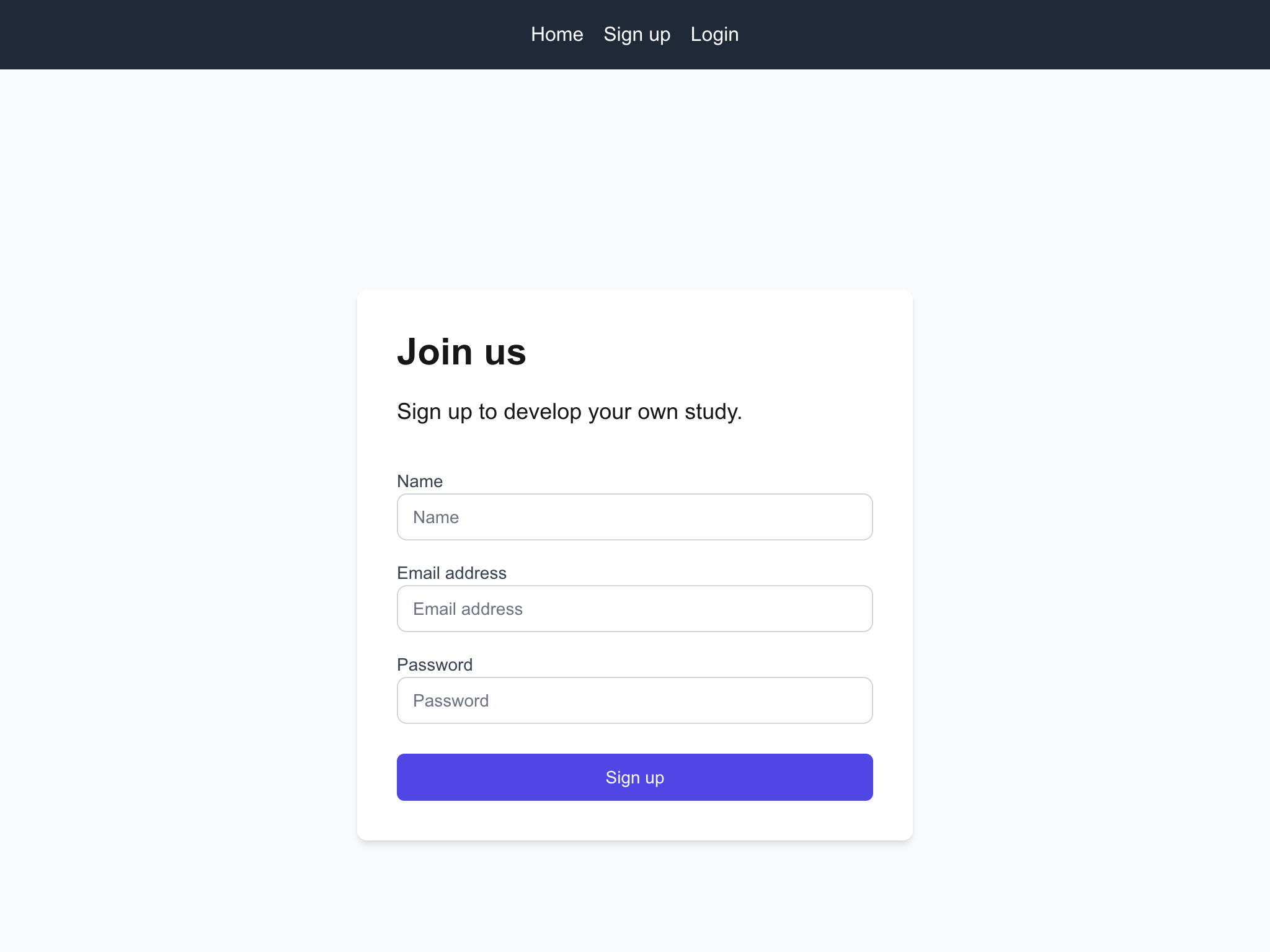
Exploring the Researcher Dashboard
Once your email is verified, log in to access the researcher dashboard at https://smaat.eu/dashboard. The dashboard serves as your central hub for managing research activities.
The dashboard provides a comprehensive overview of your ongoing and completed studies, as well as your data dashboards for visualizing participant data. It also offers quick-action buttons for common tasks, such as:
- Create a New Study: Start designing a new study from scratch or using a template.
- Create a Data Dashboard: Build visualizations to analyze your study data.
- Browse Public Study Templates: Explore pre-configured study designs shared by other researchers.
- Configure Account Settings: Update your profile, change your password, or manage billing information.
Example: Suppose you’re managing multiple studies, such as one on sleep patterns and another on physical activity. The dashboard allows you to view all active studies at a glance. You can create a data dashboard with pie charts and line graphs to compare participant engagement across studies, helping you identify trends and adjust study protocols in real-time.
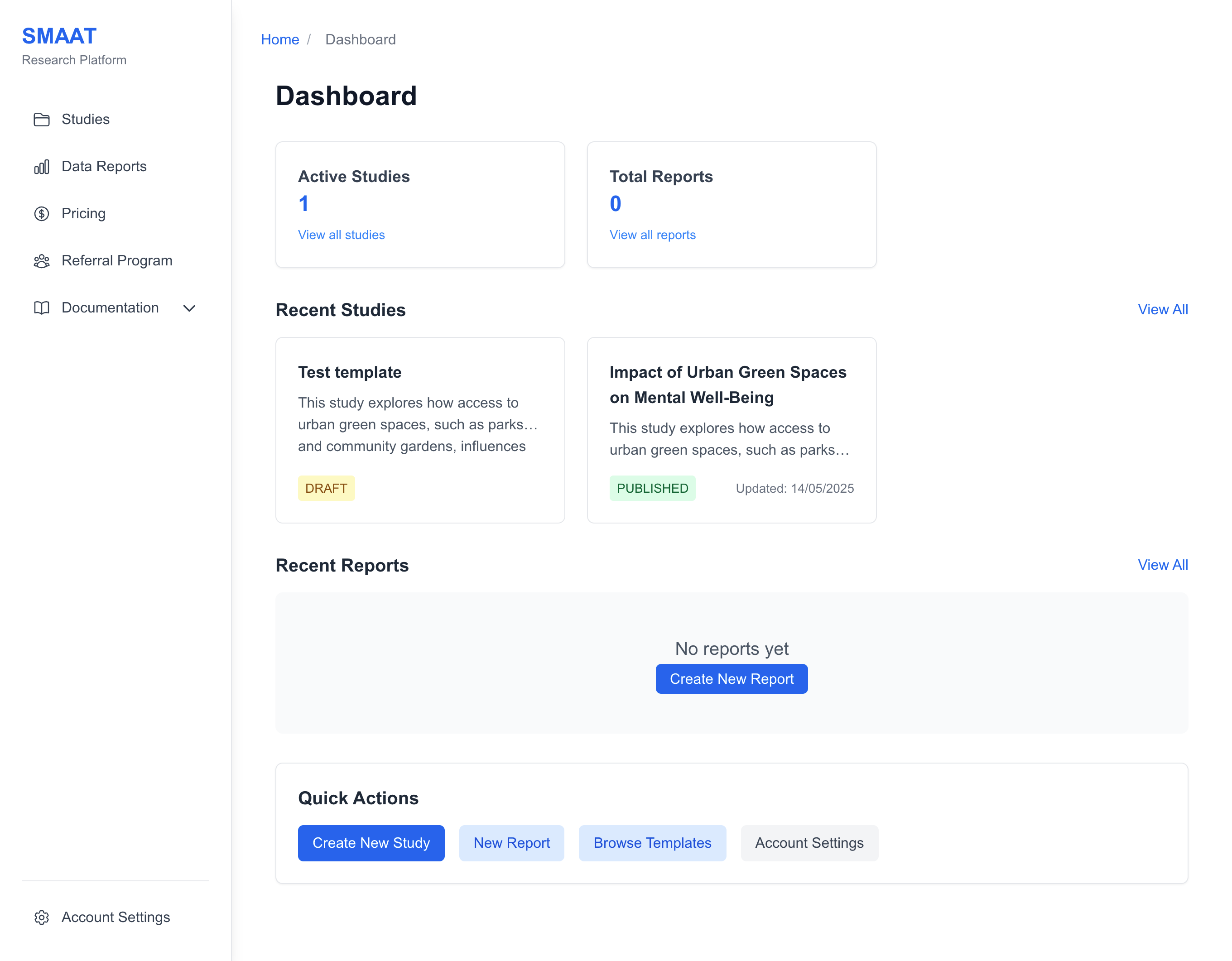
Frequently Asked Questions
Have questions about the SMAAT platform? Visit our dedicated FAQ page for answers to common questions about setting up studies, managing participants, and more.
Next Steps
Now that you’re familiar with the basics, explore the following sections to dive deeper into using the SMAAT platform:
Study Setup
- Study Management: Learn how to create, edit, and publish studies.
- Designing Surveys: Design mobile surveys with customizable questions and notifications.
- Sensor Data: Configure background sensors for passive data collection.
- Participant Management: Manage participant enrollment and study settings.
- Settings: Manage study settings.
Study Execution
- Study Dashboard: Monitor invitations, participants, notifications, and data.
Data Analysis
- Data Analysis: Build visualizations to analyze study data.
- Background Sensor Data: Analyze passive sensor data collected from participants.
- Data Reports: Generate comprehensive reports from study data.
- Frequently Asked Questions: Find answers to common questions about the SMAAT platform.